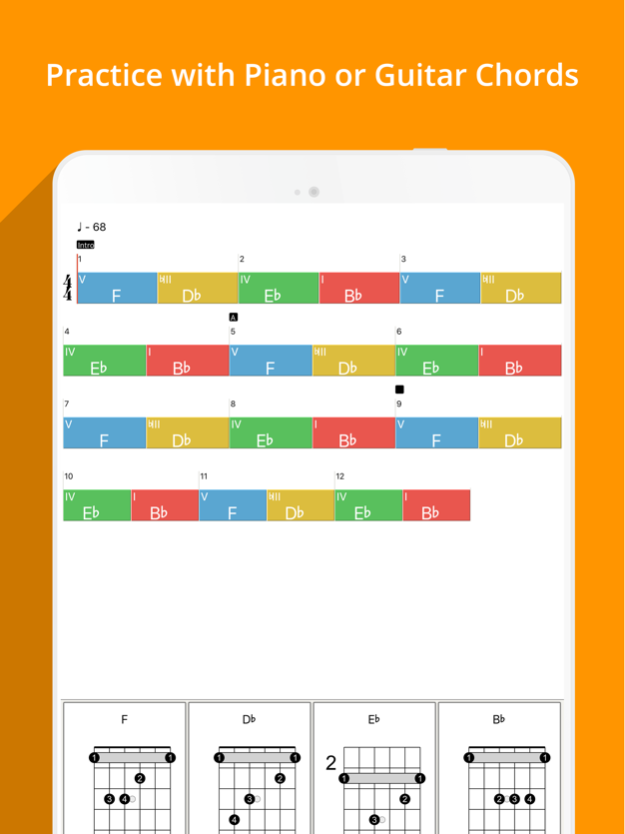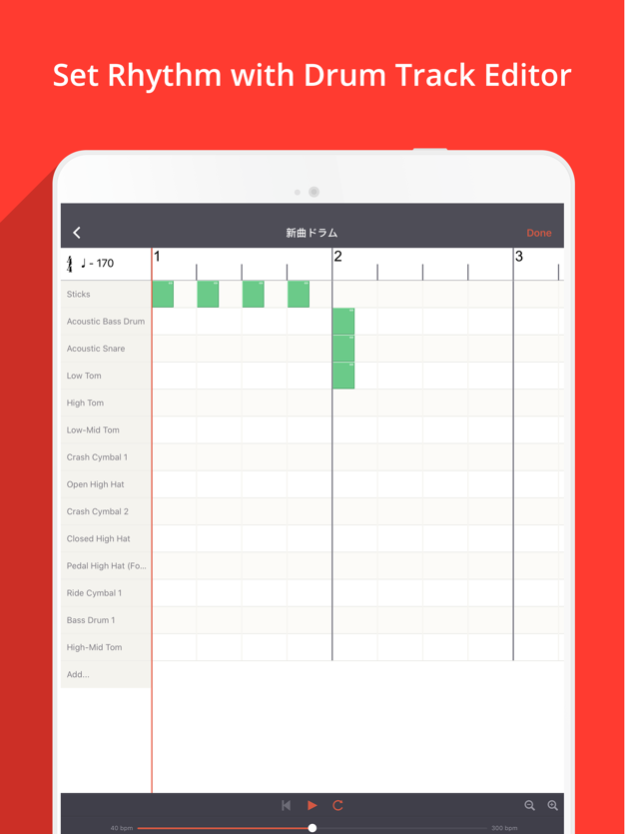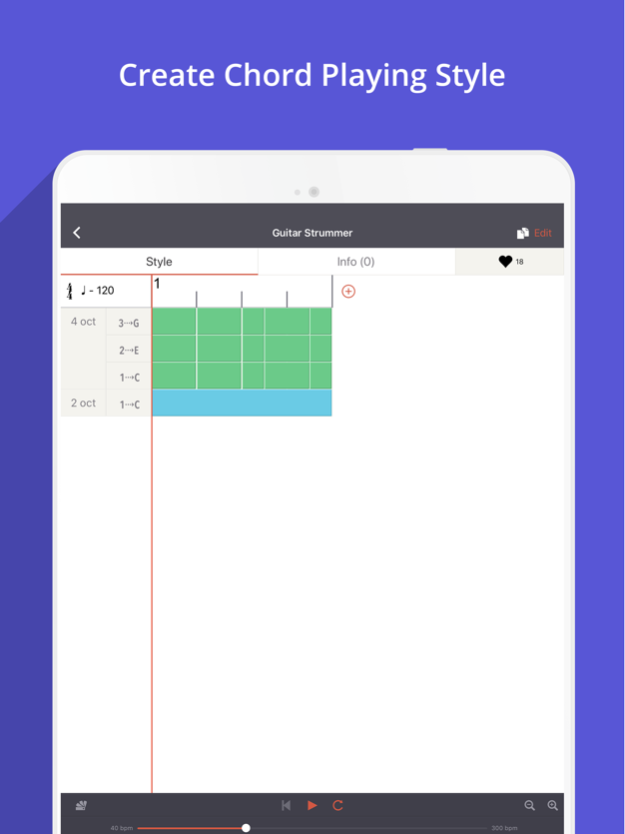Compose Song, Rhythm: Songtive 3.5.1208
Free Version
Publisher Description
Songtive is a songwriting tool, band and social network for musicians of all levels. Songtive allows you to compose, experiment with arrangements for songs provided by the Songtive community or songs you have created yourself. It helps you to organize your favorite songs and chord charts, and to share them with your friends.
It's easy to use other users’ styles or drumsets for your own songs. Just choose your style (or styles) and Songtive will do the rest. For greater flexibility, you can create drumsets and attach them to your song, with different drumsets and styles for intro, outro, and the start/end of particular sections.
Choosing a style does not restrict you to one instrument. You can create styles to play flute for only the root note of song chords, adding another style to play arpeggiated chord.
Song Editor helps you to quickly find chords and set alternative names for them. If you don't see the correct alternative chord name, just send us your request and we'll add it at the next update.
You can use Songitve for lots of different ways - you can practice a song with the help of guitar & piano chords. You can create arrangements and use it as electronic accompany band or just use Songtive to compose a unique ringtone by exporting your composed music/songs.
Songtive Features:
• You can create, compose, accompany your own song/music and attach custom styles/drumsets. Songtive will do the rest
• Unlimited number of styles/drumsets
• Unlimited ways to use custom accompaniment created by you
• Wide set of instruments including: Piano, Guitar, Bass, Viola, Acoustic Guitar, Flute, Cello and others
• Convert your song, plus accompaniment, to MIDI file
• Store your songs in Songtive cloud
• Songtive has read-only web access, allowing you to share your song with friends using Facebook, Twitter, Google+, or use the embed mode to embed it into your blog
• Flexible mixer to allow mute, solo or specific styles/drumsets in your song
• Customizable metronome with count-in feature
• Share your records via Facebook, Twitter, Google+, etc.
• Transposiiton
• Guitar chords
• Piano chords
Enjoy, and stay tuned for more updates. This is only the beginning!
Follow us on:
Twitter: https://twitter.com/songtiveapp
Facebook: https://www.facebook.com/Songtive
Dec 8, 2019
Version 3.5.1208
Stability improvements.
Love our app? Please rate us - each vote is very important for us! Your feedback keeps us motivated to continue development.
Have a question? Tap Help in the app or visit forums.songtive.com.
About Compose Song, Rhythm: Songtive
Compose Song, Rhythm: Songtive is a free app for iOS published in the Audio File Players list of apps, part of Audio & Multimedia.
The company that develops Compose Song, Rhythm: Songtive is Songtive. The latest version released by its developer is 3.5.1208.
To install Compose Song, Rhythm: Songtive on your iOS device, just click the green Continue To App button above to start the installation process. The app is listed on our website since 2019-12-08 and was downloaded 10 times. We have already checked if the download link is safe, however for your own protection we recommend that you scan the downloaded app with your antivirus. Your antivirus may detect the Compose Song, Rhythm: Songtive as malware if the download link is broken.
How to install Compose Song, Rhythm: Songtive on your iOS device:
- Click on the Continue To App button on our website. This will redirect you to the App Store.
- Once the Compose Song, Rhythm: Songtive is shown in the iTunes listing of your iOS device, you can start its download and installation. Tap on the GET button to the right of the app to start downloading it.
- If you are not logged-in the iOS appstore app, you'll be prompted for your your Apple ID and/or password.
- After Compose Song, Rhythm: Songtive is downloaded, you'll see an INSTALL button to the right. Tap on it to start the actual installation of the iOS app.
- Once installation is finished you can tap on the OPEN button to start it. Its icon will also be added to your device home screen.